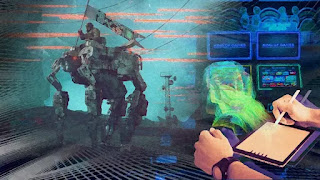Reading week five: Games MDA

Games MDA Games MDA This week we are talking about Game Mechanics, Dynamics and Aesthetics framework. It is the most accepted game design. It was designed by Robin Et Al. MDA framework helps designers consider the players perspective as well as their own. This encourages experience-driven design. Aesthetic - "describes the desirable emotional responses evoked in the player, when she interacts with the game system". Aesthetics focus on what makes a game enjoyable in great detail. Through direct vocabulary eg. discovery, challenge, expression, a designer can understand what about their game is "fun". Dynamics - "describes the run-time behaviour of the mechanics acting on player inputs and each othersí outputs over time".Dynamics work to create an aesthetic experience eg. adding time pressure to a game creates the aesthetic experience 'Challenge'. Mechanics - describes the particular components of the game, at the level of data representation and algo